A Broke Girl's Baby Shower: My Digital Invites were a success!
- Shaleigh Rae

- Oct 1, 2022
- 3 min read
Updated: Oct 8, 2022
What's a broke, pregnant girl to do when she wants the baby shower of her dreams?? With a little creativity and a few free online tools, I designed a simple, functional digital invitation that saved me hundreds of dollars and afforded me that dream baby shower. Let me show you how I did it!
In preparation for my new baby, I've become a frequent shopper on Amazon. Besides the already ridiculously fast shipping you get from being an Amazon Prime member, I've been able to take advantage of same-day delivery for a few items. I could feel the ground shake from my ancestors rolling over in their graves the first time I got an order less than six hours after I clicked the "Confirm Order" button. The wind carried their ghostly groans and my brain interpreted them to say: "Was that organic red raspberry leaf tea so important it couldn't wait TWO days,". While I agree, expedited shipping of unnecessary items carries it's fair share of negative side effects, it is a really, really convenient option. Being born a few years before the invention of Google has given me some respect for the way things used to be. I can appreciate that things take time while still knowing when to take advantage of the luxuries of our digital world. And yes, great-great-great-grandma that tea is crucial to my uterine strength (;
Back in July, I started planning my baby shower and I needed to decide what the best approach for invitations would be. I had so many questions for myself, such as: Was it worth it to spend the money on printed invitations? How much time would I need to allow for delivery and responses? Did I want to create my own theme or buy someone else's? Would the invitations just end up in the trash? Could my invitations be contributing to the deforestation of the Amazon Rain Forest??
Okay, side note: I'm one to use humor to cope, but pregnancy anxiety is a real thing and I genuinely stressed about all the repercussions of choosing the wrong invitation medium. This decision was not taken lightly.
In the end, I opted for what I thought was the cheapest, most customizable and accessible option for my invitations. I simply utilized my business website. The same website you're reading this blog post on!
If you aren't a very computer-savy person, this might seem like more work than purchasing an invitation template from Etsy and sending it out, but I'd like to walk you through my steps and show you how you-- yes, you!-- can save $$$ and create something that you can be proud of!
1. First, you'll need a website. If you don't currently have a domain that you use for your business or personal blog, you will need to create a free website. I use Wix because I prefer their setup and have always found their website building systems very easy to use. This tutorial will also be using Wix, so it might be easier to follow along if you do the same, but really any website builder should work.
2. Create a page on the website and title it something similar to "baby shower,".

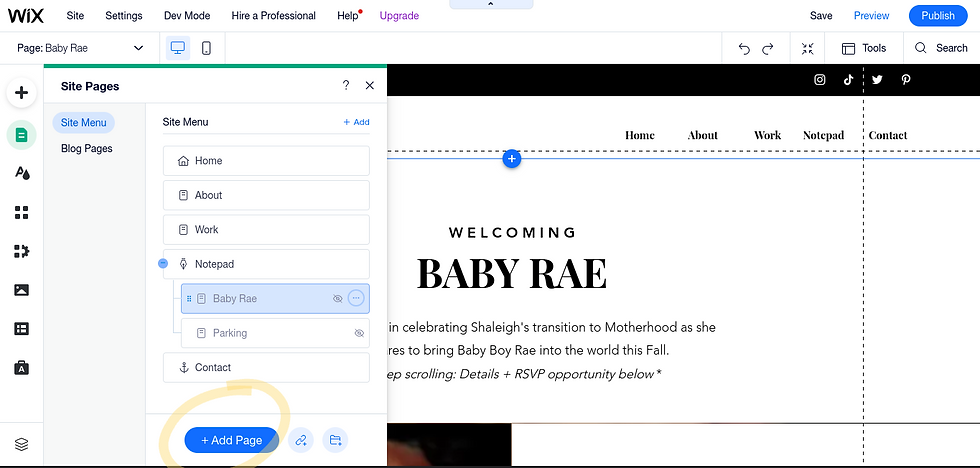
3. Hide the page from the public view.

4. Design your page, being sure to include all the important information for your event as well as a form for guests to RSVP to the event. Other things you may choose to include are: baby registry links, parking information, and ultrasound photos!





**TIP: Edit the page in mobile mode to ensure your guests who view the invitation with their phone can still RSVP and access the page smoothly.

5. Save and publish! Then preview your page in both desktop and mobile views to ensure it loads properly and all the hyperlinks work.

These next steps are optional, but I think it's aesthetically pleasing and pays homage to the traditional, printed and mailed invitation. If you want to skip it, you're welcome to copy your link and send that via text, email, or social media apps!
6. Create the invitation! Using Canva, a free website where you can design all kinds of digital content, you can either find a template you like or start with a blank canvas to create your own minimalist invitation with a link to your website page. See my example below:

7. Save and download the Canva file to your phone and computer for easy sharing!

Hopefully you now have a beautiful web page and digital invitation to send out to all your loved ones via text message! If you got lost somewhere along the way and need help, or you'd rather pay a small fee for me to do it all for you, please reach out to me at: Collaborate@RAEdiantllc.com!
Want to see photos from my actual baby shower? Read my next blog post all about it here.

_edited.png)







Comments